Обновлено:
4 месяца назад
Версия:
1.3
Обзор
A light theme in cyan tones. For version 2019.1 and above.
To install:
- Go to Settings (Preferences) | Plugins, find the theme plugin and install it
- Restart IDE
- Go to Settings (Preferences) | Appearance & Behavior | Appearance and see the Theme dropdown
Report an issue | On GitHub | How to make a theme
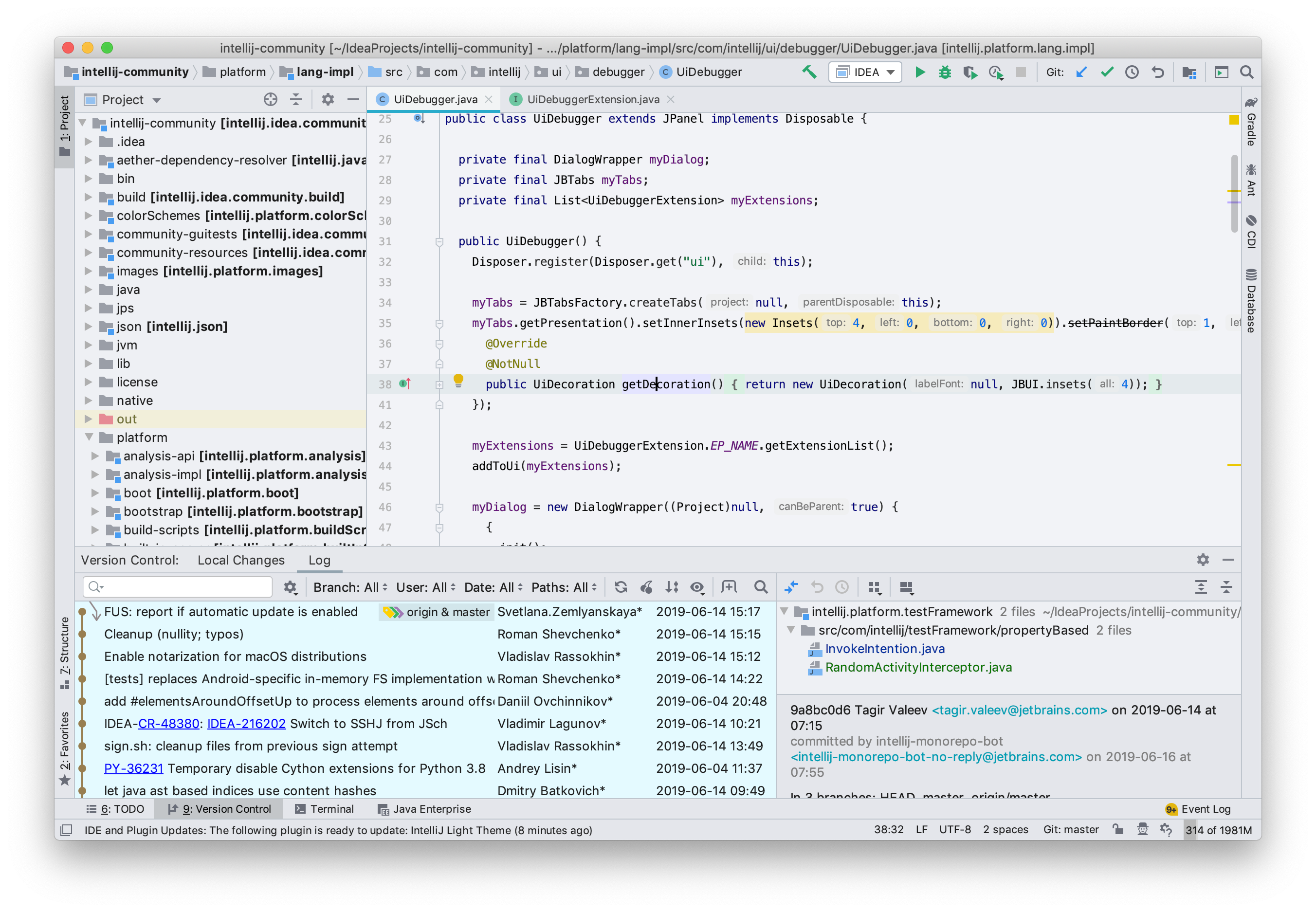
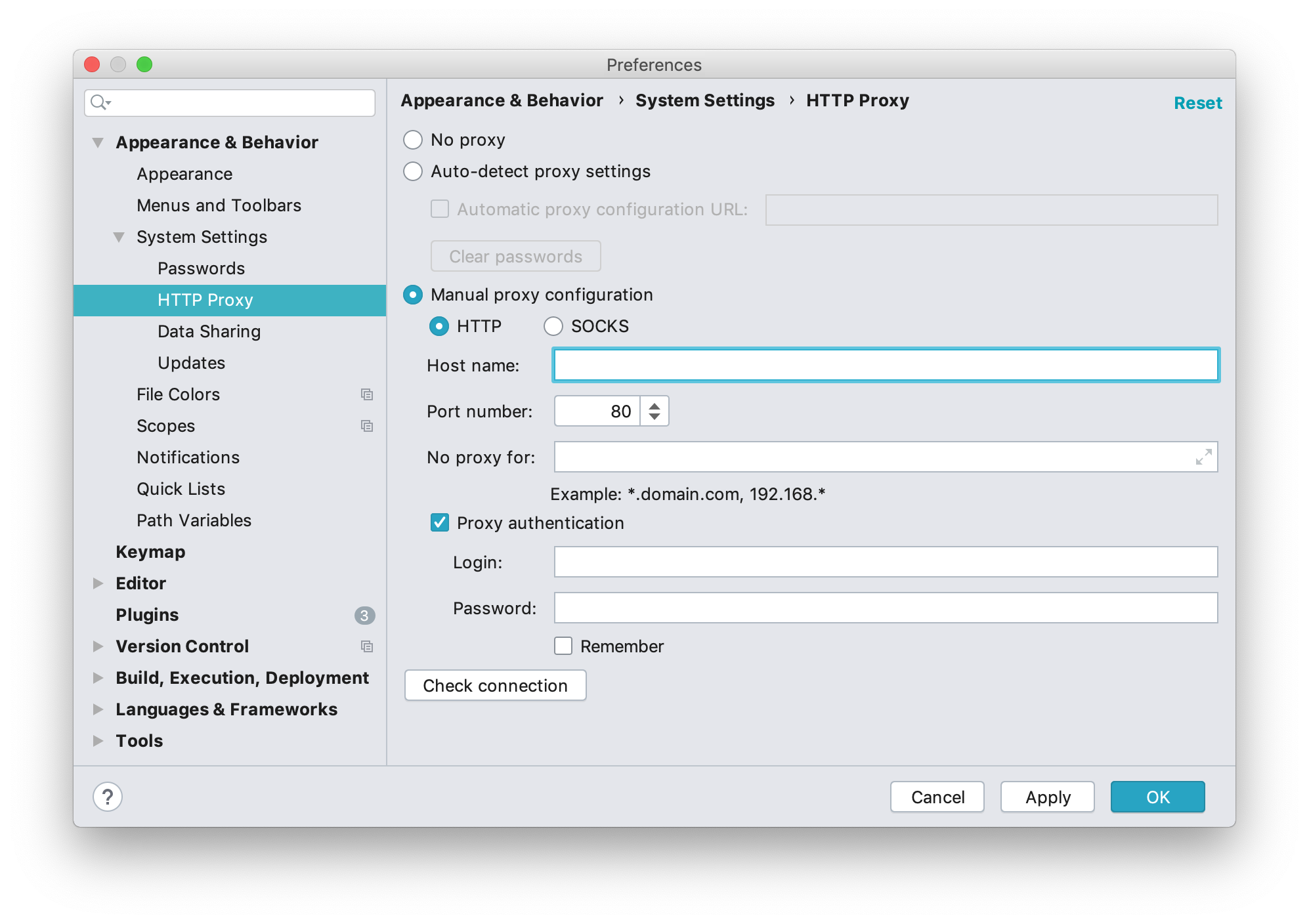
Plugin ID:
com.jetbrains.CyanTheme